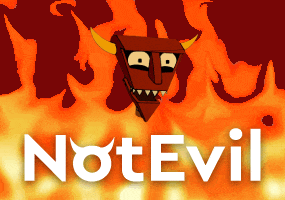About 1,907 results found.
(Query 0.03600 seconds)
Ad
http://deepmlzxkh7tpnuiv32nzzg6oxza4nvpd6b7ukujwxzgxj2f33johuqd.onion?utm_source=onionranks&utm_medium=organic&utm_source=onionland&utm_medium=cpm&utm_source=onionland&utm_medium=cpm&utm_source=onionland&utm_medium=cpm
Deep Links Dump - Uncensored Deep Web Link Directory
Ad
http://justdirs5iebdkegiwbp3k6vwgwyr5mce7pztld23hlluy22ox4r3iad.onion
Free anonymous deepweb / darknet directory search engine. Search deepweb directory and tor links for hidden content securely and anonymously.
http://forums.dds6qkxpwdeubwucdiaord2xgbbeyds25rbsgr73tbfpqpt4a6vjwsyd.onion/t/error-failed-bilding-whonix-gateway-on-physical-host/9742
Whonix Wiki Download Docs News Support Tips Issues Contribute DONATE Whonix Forum Error. Failed bilding Whonix gateway on physical host. Physical Isolation voidoid June 13, 2020, 11:44pm 1 Hi, I have problem with building Whonix-gateway at physical host.
http://dnbible7sqskwppgaqohboxz7u5kzffjzdx3lxzpjtt3s6tzeiytb5ad.onion/bible/operating-systems/whonix/starting_and_shutting_down/index.html
Shutting down Always close out Whonix in reverse order. That means, shutdown the Workstation first, then shutdown the Gateway. After the VirtualBox windows for both are closed, you can also close VirtualBox. To finish, shut down your host OS after that. If you are running terminal-based version of the Gateway for performance reasons, just enter the command sudo poweroff and press ENTER to shut the Gateway down.
http://chan.dswarmsikhttkg7jgsoyfiqpj3ighupfrvuz5ri3lu5q2dlqyrpgk7ad.onion
— by deepswarm at 11/09/24 (Sat) 15:05:08 Automatic URL formatting enabled. Clearnet link for CHAN has been deprecated! — by deepswarm at 08/04/24 (Sun) 10:52:11 To prevent malicious visitors and advertising. Onion address available!
http://budjtdollp7hxr74m3nbvmgp2c57u7yysfx2d7lyzer6tymuhbz63rad.onion/res/27.html
[ Catalog ]
[ Manage ] Style Futaba Burichan Impero romano chan [ Return ] Posting mode: Reply Name E-mail Subject Message Password (for post and file deletion) Anonymous 21/02/04(Thu)03:18:33 No. 27 Segreto-chan http://qvhcr525jgrrxsvwg5xow4oxt2ylwxuyhvso2ey362caoqw7p5p763ad.onion/ Fratello-chan http://wpkrv46kb4xv6od6mpfwra77lbubgyuiac7cumb3iar2viqbilx3kkqd.onion/ Delete Post - futaba + futallaby + tinyib -
http://rcuhe6pk7mbmsjk7bwyja5etvjhjvzmc724rnf3piamemvawoi44z7qd.onion/b/13.html
[ Home ]
[ Catalog ]
[ Manage ] Style Futaba Burichan BurichanDark Foxdick Chan /b/ - Random Name Subject Message CAPTCHA (enter the text below) Password (for post and file deletion) Русский 24/02/12(Mon)12:29:15 No. 334 [ Reply ] Hello friends, can I find places where hackers share the information they have obtained?
http://ot3cgq74nu7tpnvyhohp74nf4rrp7fayv6djmiwvoeuq4zoqb5ng23yd.onion/res/4673.html
[ Manage ] Red Chan [ Return ] Posting mode: Reply Name E-mail Subject Message Password (for post and file deletion) Chargers News: Three free agents who could follow Staley to the Bolts - Bol Chargers News: Three free agents who could follow Staley to the Bolts - Bol 21/03/17(Wed)23:56:30 No. 4673 ステラマッカートニーバッグスーパーコピー通販店 http://nswschoolanimals.com/horses/horses-food-water/ Chargers News: Three free agents who could follow Staley to the Bolts - Bolts From The Blue...
http://b3aelitqz4izuqd7gqhol6s5jdi7bh3vrvws2sifypdgucfzbiizhrad.onion/viewtopic.php?p=154
-Stu Top big_nig Trusted Contributor Posts: 15 Joined: September 29th, 2022, 9:24 am Re: Greetings from Frens Chan! Quote Post April 6th, 2023, 5:05 am Welcome, Fren. Top Stu_Pidasso Normie Posts: 2 Joined: April 6th, 2023, 4:58 am Re: Greetings from Frens Chan!
http://g72wlgdxjsq4thtm4zvw42uh7vz77lllsiasnnyw4xgmdfut5dczgbid.onion/res/3.html
[ Catalog ]
[ Manage ] Style Futaba Burichan Mar Rosso chan [ Return ] Posting mode: Reply Name E-mail Subject Message Embed (paste a YouTube URL) Password (for post and file deletion) Anonymous 17/03/2021(Wed)18:58:29 No. 3 Ciao?
http://djywk4g6jibwjjyyg7axzyo7jczfo4oqku3dmofwyhra2gvcwedlenqd.onion/res/1.html
[ Catalog ]
[ Manage ] Style Futaba Burichan Gatto veloce chan [ Return ] Posting mode: Reply Name E-mail Subject Message Embed (paste a YouTube URL) Password (for post and file deletion) Anonymous 08/05/2021(Sat)13:00:04 No. 1 bene ¨ Anonymous 08/05/2021(Sat)13:00:14 No. 2 > > 1 > molto bene ¨ Anonymous 18/06/2022(Sat)12:45:58 No. 3 http://fhb2h7pnft33mrso23fq3dikwuzl6kppichacemnqikhufeunsbx3mad.onion/torrent/ Delete Post - futaba + futallaby + tinyib -
http://devilwy6kfie6cz4imrcvqxprwvfrp34rsy4twjbatv3yetk5z3qxfad.onion/status
How it works FAQ Blog Affiliate NEW Status System Status Live monitoring of the exchange services Last update: 2025-11-21 19:07:44 UTC Website Operational Swap Engine Operational Transactions Operational Security & Monitoring Operational Tor Gateway Operational All systems are running normally. No incidents reported. Devil.Exchange Anonymous swaps. Zero tracking. Total freedom.
http://projects.voanews5aitmne6gs2btokcacixclgfl43cv27sirgbauyyjylwpdtqd.onion/cambodia-election-2018/english/agriculture/video/video-agriculture-chan-tha.html
Cambodia Adrift Live blog + Voices + Community Stories Cambodians Speak of Threats, Intimidation During Election Ruling Cambodian People’s Party Claims Control of all National Assembly seats Voters Spoil Ballots, Stay Home as PM Hun Sen Celebrates Landslide Victory Rights Groups Call Out Cambodia’s ‘Sham’ Election Government Confirms Blocking 15 Independent News Sites Over Poll “Disruption” As Election Draws Near, Ruling Party Seeks to Win War for Legitimacy Journalists Feel Like ‘Tall Trees’ Buffeted by...
http://deeppayone7kwt2t5qxz7gicjelx3kno2aky5bmpne3m7fjng2gygyid.onion/Gateway.aspx?Token=ELXkqF-9o6IemheTNlwGKD2YnMpDzS7hbSXDIyVVyoV3XfsviP6TJq-If06MzPnuOQ02KF9y/vzqTeQw8KFR-k4lSWbBDjslODLnwojCOhX30jUVIPJNOf1brYnXX9u-ka5A9bqXN58Epkl-Sbwl0sRd6F0-jRPkm9Bu2g0i3-k=
No information is available for this page.
http://qnphns6b6wyqtruiffp5vzfbjaszu2weefpmqtsbxni6gyhj2vijhtid.onion
Cebollachan: El Tor-chan en Castellano. Bienvenidos a CebollaChan:El Tor-chan en Castellano Bienvenidos a una en�sima versi�n fake de cebollachan (el m�tico foro de la deepweb.
http://publicagv4whofakenfr4b7smjzahr7jsikfgtthshn2e6fyk6m4rnid.onion/popular/server/p.html
ALL a b c d e f g h i j k l m n o p q r s t u v w x y z 0.02411% 0.00076% Perl Dancer 1.3202 0.01994% 0.01793% Pepyaka/1.13.7 0.01382% 0.00022% PCX/No-Cache 0.00874% 0.00478% Pepyaka/1.13.4 0.00446% 0.00025% Protected by COMODO WAF 0.00359% 0.00010% Pagely Gateway/1.5.1 0.00146% 0.00057% PWS/8.3.1.0.4 0.00119% 0.00007% Pantheon 0.00074% 0.00006% PowerBoutique/2.2.3/10.0.0 0.00044% 0.00001% post/2.0 0.00040% 0.00002% Powered by Acwebconnecting 0.00031% 0.00015% proxygen 0.00027%
...
http://mokoich7ye4vnsitdlntcdmxjt25wtc6buevj42mitypakovcvt6waid.onion/test/read.cgi/ac/1672510902/4-104
■Voltar ao keijiban■ Tudo 1- Mais novo 50 [PR] GitHub [PR] Onii-chan wa Oshimai! TS1 1 : Sem Nome saän do Vale do Vento :2022/12/31(土) 15:21:42.39 ID:jhz/vYhc Uma comédia diária um tanto incomum na qual o "ex-irmão" Mahiro Oyama, que de repente se transformou em uma menina, luta para se acostumar à vida de menina. ―――――――――――――――――――――――――――――――― ・Arashi, ventilação é abandono total.
http://rgq674vzdxkj2rsk6rjxjjeuw2kzt3u56g56pafijr66vea5wios76ad.onion/dark-web-links/blog/examining-the-benefits-and-drawbacks-of-utilizing-the-hidden-wiki/index.html
It establishes a platform where users can openly express their opinions and engage in discussions without concerns about potential consequences. Exploration of Specialized Communities The Hidden Wiki is a gateway to various niche communities and forums catering to specific interests. These communities may include discussions on technology, privacy, cryptography, and more.
http://hermeshccgp4dnxqsdiicfilvuywtfexjgvbk6p6lydce3mjkoo7j7yd.onion
Script by Bricktop ▲ 3511 ▼ Report Image archive http://bpbk6mqogt7hdapqhcj4juswphk5u2dbpgfn5f5znwvbi2x7aylz5iqd.onion/ .btn-circle { width: 40px; height: 40px; text-align: center; font-size: 2em; border-radius: 35px; margin-top: 20px; margin-left: 12px; display: inherit; line-height: 35px; } img{filter: invert(1);} .alert{filter: invert(1);} .form-control{border: ▲ 3471 ▼ Report Hidden Violence http://ao5zixnmkaydkt3rkxuvi5g6knyywreiu7lpqjv3hpjt7g2z675pzsid.onion/ Violence for your hidden wishes ▲ 3184 ▼...
http://r3skflyxamq2nz4kdiqoqf46hd2owy3jjnsjpmeldkxnsyyr6tulkwqd.onion/post/69360/151475
Jump to content Kikuri.moe Lemmy Communities Create Post Create Community Support Lemmy Search Login Sign Up Pacrat173 @lemmy.ml to Fediverse @lemmy.world English · 4 months ago Here's for 2 years since I joined Lemmy 362 6 356 Here's for 2 years since I joined Lemmy Pacrat173 @lemmy.ml to Fediverse @lemmy.world English · 4 months ago For me Lemmy was my gateway to the rest of the Fediverse. I can say I like Lemmy way more than I ever did Reddit. The people are nicer the engagement feels...
http://pornxzazqiiramkmeva5yanomptqanm4tbbhpvb4kwnsrwsg5k4rgjyd.onion/counter/visits6dec.html
No information is available for this page.
http://rutor7773fwscdatlqyc5sw3egsmwjkmklafljti5p7o236mveks3rid.onion/torrent/1013175/kot-prizrak-andzu_bakeneko-anzu-chan-2024-web-dl-1080p-d
Новости трекера 22-Апр Новый Адрес: RUTOR.INFO и RUTOR.IS 29-Ноя Вечная блокировка в России 09-Окт Путеводитель по RUTOR.is: Правила, Руководства, Секреты Главная Топ Категории Всё Поиск Комменты Залить Чат Кот-призрак Андзу / Bakeneko anzu-chan (2024) WEB-DL 1080p | D Скачать Ghost.Cat.Anzu.2024.WEB-DL.1080p.mkv.torrent Как тут качать? Добавить rutor.info в поисковую строку Тип : Movie Год выпуска : 2024 Жанр : аниме , мультфильм , фэнтези , семейный , драма , комедия Режиссер : Ёко Куно,...